Hiding photos and videos on android mean making them disappear from your smartphone gallery but not deleting them. This locks the photos and videos and prevents anyone else from viewing your personal or classified data.
=
Certain methods can hide videos and photos on android, such as the built-in photo hide feature, Google Photos, and third-party apps.
Here are the best methods to hide photos and videos on Android Gallery:
- File Manager on Android
- Archive in Google Photos
- Hide photos with an app
- Secure Folder feature in Samsung Galaxy
1. Hide photos & videos using File Manager on Android
Latest Android phones have built-in File Manager. If you don’t have one on your device, install it from Google Play Store.
File Manager on Android helps to manage files on your smartphone. You can choose to save the desired photos, videos, and other files in the phone’s internal storage or its SD card, if any.
The app also has the option to hide photos and videos in Android Gallery. You can create a new folder in File Manager, add photos and videos from the Gallery, and hide it. Any video or photo you moved to the File Manager folder, won’t show up in the Gallery app.
Steps to hide photos, videos in File Manager:
Note: The exact steps may vary depending on your Android device.
- Open File Manager.
- Click on Menu > Settings.
- Toggle on Show hidden files.



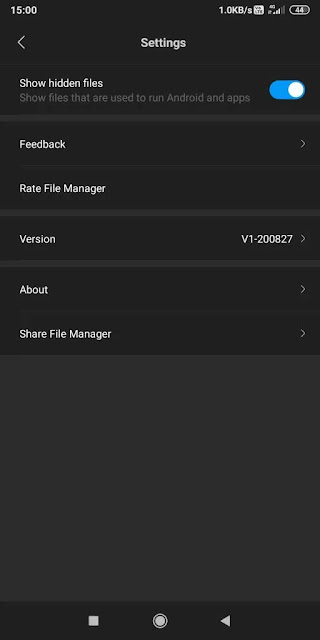

0 Yorumlar